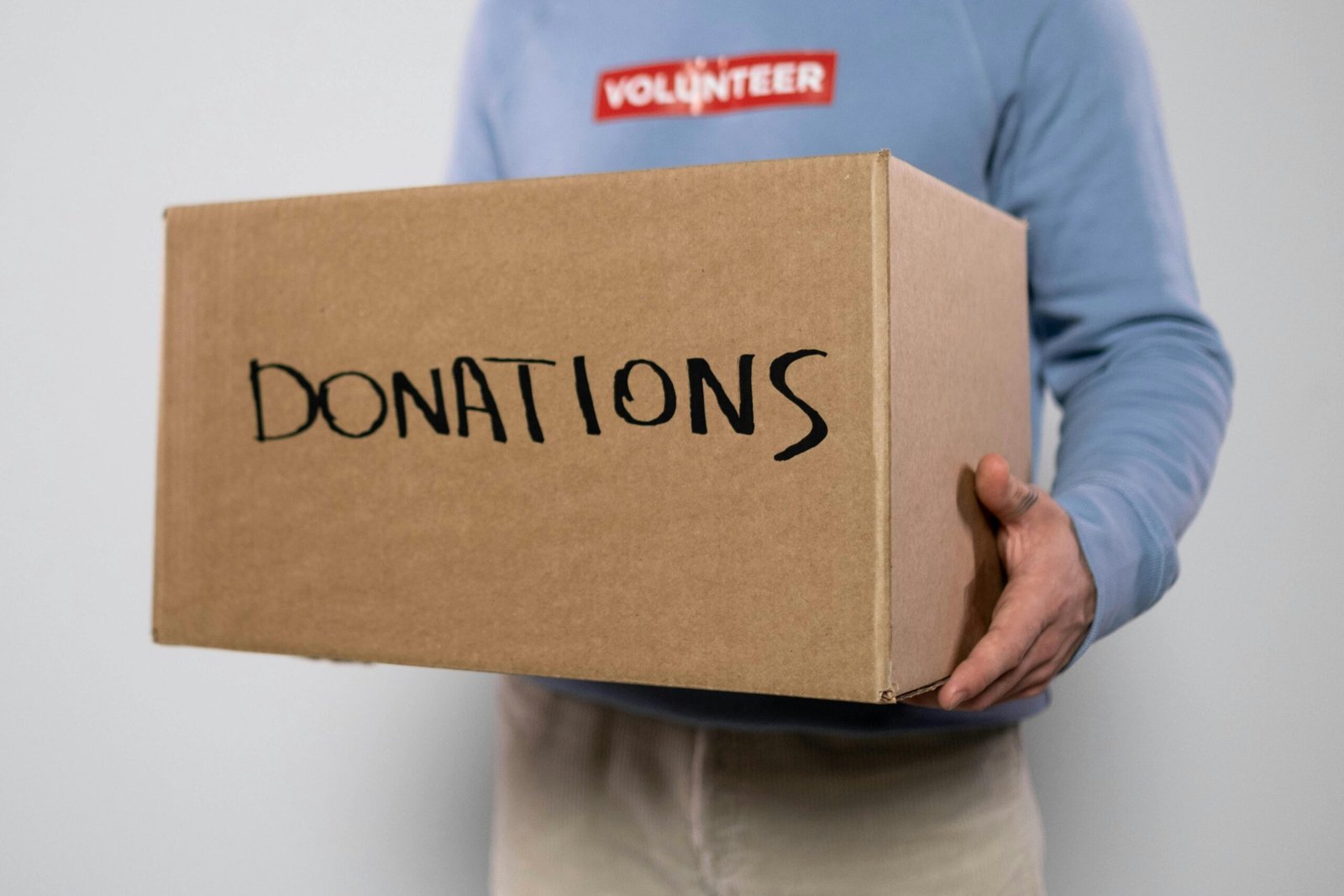As a small business owner, your website is often the first point of contact for customers. But did you know that under the Americans with Disabilities Act (ADA), your website may also need to be accessible to people with disabilities? Here’s what you need to know to protect your business and serve all your customers.
What Is the ADA and Why Does It Matter Online?
The ADA is a federal law that prohibits discrimination against individuals with disabilities in places of public accommodation. Traditionally, this meant physical locations, such as stores or restaurants. However, as business has moved online, courts and the Department of Justice (DOJ) have increasingly interpreted the ADA to apply to websites operated by businesses.
Key Takeaway: If your business serves the public—especially if you have a physical location—your website should be accessible to people with disabilities.
What Does “Accessible” Mean for a Website?
An accessible website allows people with disabilities—such as those who are blind, deaf, or have limited mobility—to use your site effectively. This includes:
- Text alternatives for images (so screen readers can describe them)
- Captions for videos
- Keyboard navigation (so users don’t need a mouse)
- Readable fonts and color contrast
- Clear instructions and error messages
The most widely accepted standard is the Web Content Accessibility Guidelines (WCAG) 2.0 Level AA. While not every court requires this, the DOJ and many settlements reference these guidelines.
What’s the Legal Risk?
The law is still evolving. Some courts say a website alone is a “place of public accommodation,” while others require a connection to a physical location. Regardless, lawsuits against businesses—especially small businesses—over inaccessible websites are on the rise. Plaintiffs’ attorneys often seek settlements, which can cost thousands of dollars, even before you update your site.
Bottom line: Making your website accessible reduces your legal risk and opens your business to more customers.
Practical Steps for Small Businesses
- Assess Your Website: Utilize free or paid tools to identify accessibility issues.
- Follow WCAG 2.0 AA Guidelines: Focus on the basics—alt text, captions, keyboard navigation, and clear content.
- Work with Your Web Developer: Ask them specifically about ADA and WCAG 2.0 AA compliance.
- Test with Real Users: If possible, have people with disabilities try your site and provide feedback.
- Keep Records: Document your efforts to improve accessibility; this can help if you ever face a complaint.