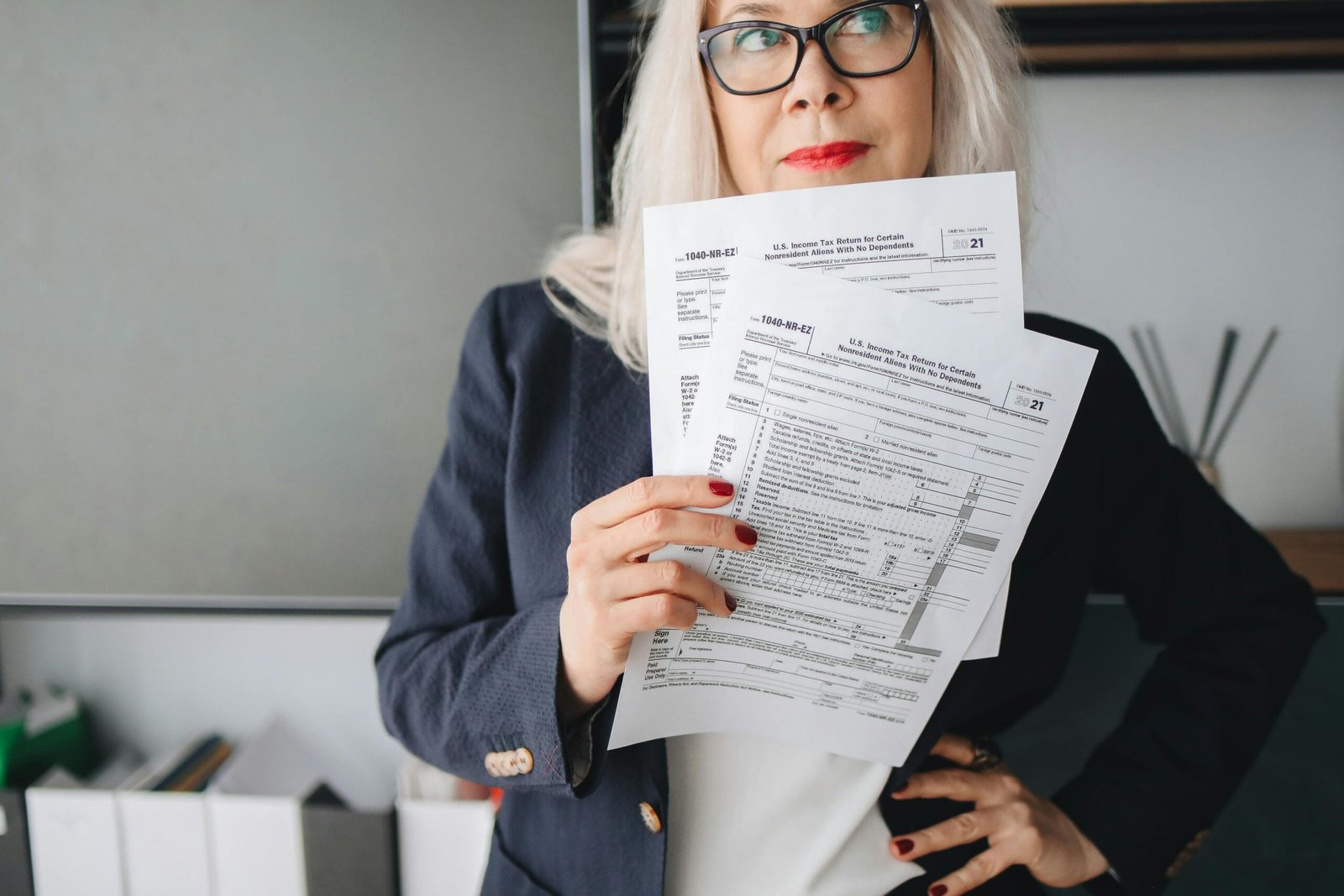As an attorney, time is one of your most valuable resources. With deadlines to meet, clients to serve, and cases to prepare for, it can be challenging to keep track of everything. However, your calendar can be a powerful tool for managing time and increasing productivity.
In this article, we’ll explore how you can transform your attorney calendar into a productivity powerhouse, with tips and strategies to help you make the most of your time.
Choose the Right Calendar Tool
The first step in transforming your attorney calendar into a productivity powerhouse is to choose the right tool. While paper calendars and planners can be useful, digital calendars offer several advantages, including the ability to sync with other devices and share schedules with colleagues.
Several popular digital calendar tools are available, including Google Calendar, Microsoft Outlook, and Apple Calendar. Each of these tools offers unique features and advantages, so it’s worth exploring them and choosing the one that works best for you.
Prioritize Your Tasks
Once you’ve chosen your calendar tool, the next step is prioritizing your tasks. As an attorney, you likely have many different tasks to manage, from court appearances to client meetings to research and preparation.
Start by identifying your most important tasks and assigning them specific times on your calendar. This will help you stay focused and dedicate enough time to each task.
One effective technique for prioritizing your tasks is to use the Eisenhower Matrix. This tool helps you categorize your tasks based on their level of urgency and importance, making it easier to prioritize and schedule them on your calendar.
Must-Read
- Breaking Barriers in Legal Complexity: Design Structure Matrix for Improved Case Management
- Calculating Completion Time: A Guide to Three Point Estimation Technique for Legal Projects
- A Step-by-Step Guide to Creating a Work Breakdown Structure for Legal Projects
Use Color Coding
Color coding can be a powerful tool for managing your attorney calendar. By assigning different colors to different types of tasks or events, you can quickly identify and prioritize your most important activities.
For example, you might use one color for court appearances, another for client meetings, and a third for research and preparation. This will help you quickly see how your time is allocated and identify areas that need adjustments.
Set Realistic Deadlines
One of the biggest challenges attorneys face is managing deadlines. With so many different tasks to manage, it can be difficult to stay on top of everything and ensure you meet all your deadlines.
To help manage your deadlines, setting realistic timelines for each task and building a buffer for unexpected delays or complications is essential. This will help you stay on track and avoid last-minute rushes to meet deadlines.
Build in Time for Breaks and Self-Care
It’s essential to build in time for breaks and self-care when planning your attorney calendar. While it can be tempting to try to cram as much work as possible into each day, neglecting self-care can lead to burnout and decreased productivity over time.
Make sure to schedule time for breaks, exercise, and other self-care activities on your calendar. This will help you stay energized and focused throughout the day, improving your overall productivity.
Use Automation to Save Time
Another way to transform your attorney calendar into a productivity powerhouse is to use automation to save time. Many digital calendar tools offer automation features, such as recurring events and reminders, to help you stay organized and on track.
For example, you might set up recurring reminders for client meetings or court appearances so you don’t forget to prepare. This will help you stay on top of your schedule and avoid last-minute rushes.
Share Your Calendar with Colleagues
Overall, consider sharing your attorney calendar with colleagues to improve collaboration and communication. By sharing your schedule with your team, you can ensure everyone is on the same page and avoid scheduling conflicts.
Many digital calendar tools allow you to share your schedule with specific people or groups, making it easy to collaborate and communicate with your colleagues.
This can also be useful when working on a team project, where everyone needs to know when others are available or when important deadlines are approaching. Sharing your calendar can also help colleagues understand your workload, making it easier for them to offer assistance or adjust their own schedules.
Conclusion
In conclusion, transforming your attorney calendar into a productivity powerhouse is valuable for managing your time effectively and improving your overall productivity. It’s important to remember that productivity is not just about working harder or longer hours but about working smarter and more efficiently.