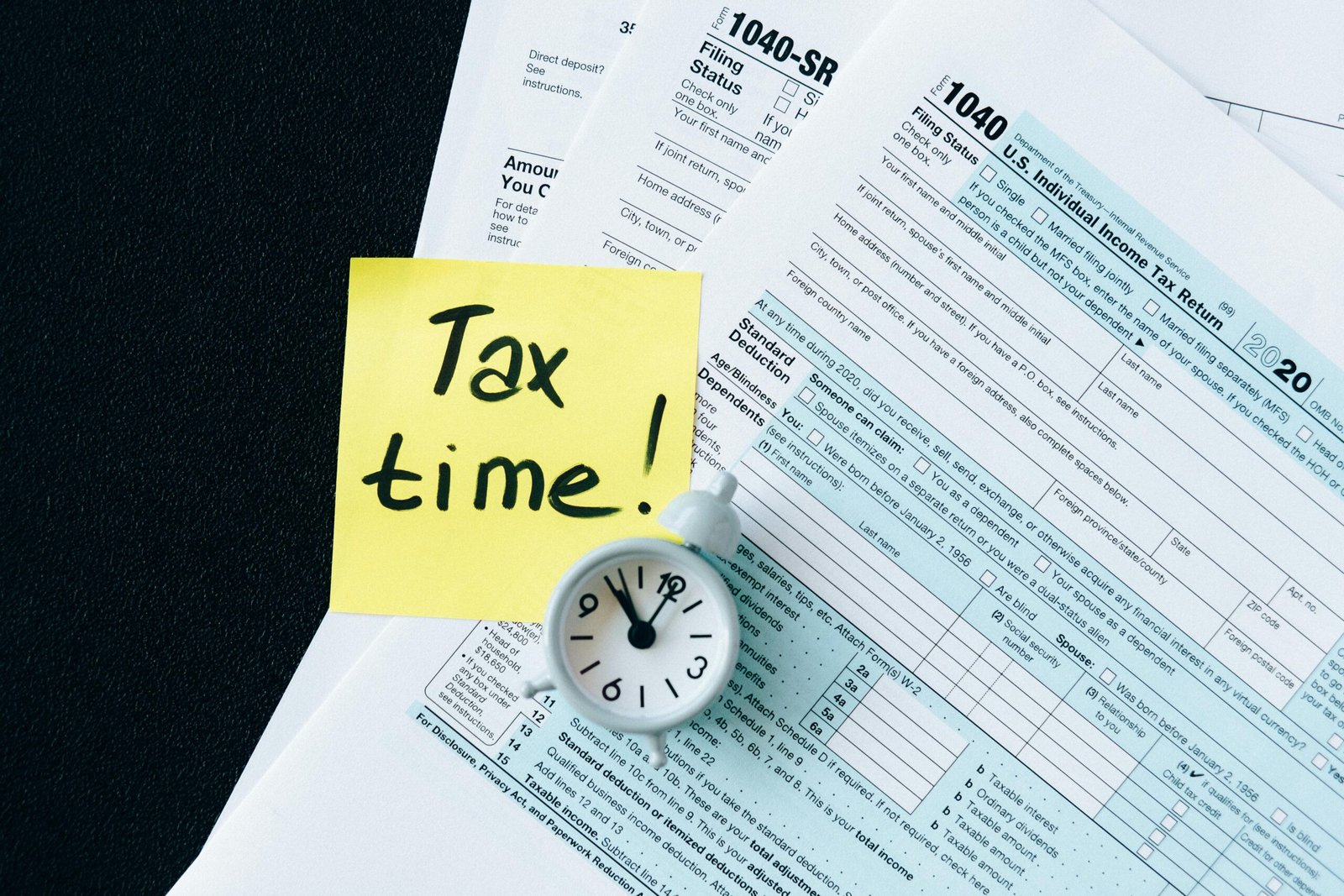Lawyers are under a lot of pressure to be productive. They often manage a large caseload and keep up with a fast-paced work environment. This can be challenging if they do not use the right tools. In this article, we will discuss seven ways lawyers can automate their workflow to improve Productivity.
1. Automate calendaring and task management
Lawyers can improve their productivity by automating their calendaring and task management. This can be done by using software that automates these processes or online tools that help manage tasks and calendars.
Some lawyers may feel that they need to be in control of their calendar and tasks, but there are many benefits to automating these processes. Automating calendaring and task management can help lawyers to:
– Save time on administrative tasks
– Stay organized and on top of their work
– Reduce the risk of missed deadlines or appointments
– Improve their billable hours
2. Automate billing and invoicing with software
This will help them save time on administrative tasks and ensure that their billing and invoicing are accurate and timely. If you’re looking for a great invoicing tool that is free to use, we recommend Chiggopay. It’s a great tool that can help automate your billing and invoicing process, making it easier and faster for you to get the job done.
Recommendation: Why Business Continuity Plans are Critical for Law Firms
3. Automate document creation and management
Automated document creation tools can help lawyers quickly create standard legal documents, while automated document management tools can help them keep track of all their documents in one place. This can save lawyers time and help them avoid mistakes caused by misplaced or outdated documents.
4. Automate communication with clients
It is now easier than ever for lawyers to automate their communication with clients, thanks to a wealth of available technology tools. By automating communication, lawyers can save time and improve Productivity. Some of the most popular tools for automating communication include:
– Email automation tools – These tools allow you to automate the sending of emails, saving you time from having to send each email manually.
– Client management software – This software will enable you to store client information and contact details in one central location, making it easier to keep in touch with clients.
– Chatbots – Chatbots are computer programs that mimic human conversation, making it possible to communicate with clients via chat. This can be a convenient way to keep in touch with clients who cannot take phone calls.
– CRM software – CRM software allows you to manage client relationships, tracking interactions and communications with each client. This information can help assess the success of your interactions with clients and identify areas for improvement.
– SMS automation – SMS automation tools allow you to send automated SMS messages to clients, such as appointment reminders or updates on case progress. This can help reduce the chances of missed appointments or misunderstandings about case updates.
– VoIP phone systems – VoIP phone systems allow you to make and receive calls over the internet, eliminating the need for a traditional landline phone system. This can be a cost-effective way to communicate with clients and a convenient way for clients to reach you.
– Social media automation – Social media automation tools allow you to automate the publishing of content on social media platforms like Twitter and Facebook. This can help you save time and ensure that your social media accounts are regularly updated with fresh content.
– Task management software – Task management software allows you to create tasks and assign them to specific team members, tracking the progress of each task and ensuring that tasks are completed on time. This can help keep your team organized and on track when working on projects for clients.
Recommended: When it comes to law firm finances, are you looking through the right lens?
5. Use online resources to research cases
By using online resources, lawyers can quickly and easily find the information they need to make informed decisions. Additionally, online resources can help lawyers stay up-to-date on the latest case law and rulings.
6. Use cloud-based storage solutions
These solutions allow lawyers to store and access files from any device with an internet connection, which makes it easy to work on files from anywhere. Additionally, cloud-based storage solutions often offer features like collaborative editing and automatic backups, which can help lawyers stay organized and avoid losing important files.
7. Use legal case management software to manage your caseload
Lawyers can use legal case management software to manage their caseload more effectively. This software can help lawyers track the progress of their cases, keep deadlines, and store information about their clients and cases. Using this software can help lawyers stay organized and productive.